1. Start RescuePRO and choose what you want to recover.

2. Choose your removable media from the list (use the default options the first time RescuePRO is run and use the drive letter that represents your media or directly the device in physical mode if no drive letter has been assigned to your media).
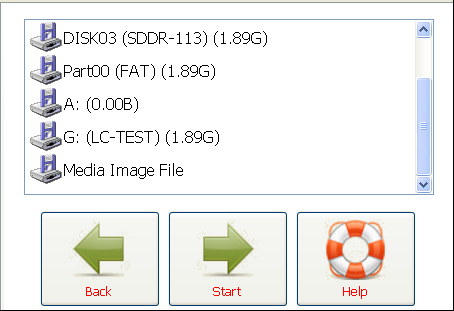
Select Start to start the scanning process.
3. Once the scan completes you will receive a list of recovered files. Click here to view the files:

Please make sure not to save the files back to the card, as this will damage the data and make it non-recoverable.
That is all there is to saving the files!